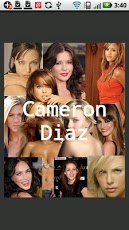Cameron Diaz Celebrities 1.1
Free Version
Publisher Description
The best photos of Cameron Diaz in your smartphone.This application consumes services for free so that you too can enjoy the constantupdates to the photo gallery for this Celebrity.Share with friends on Twitter, Facebook, Google +, GMail, Mail, SMS and more, all photos of Cameron DiazDiaz was born in San Diego, California, daughter of Billie Early, a commission agent, and Emilio Diaz, an importer / exporter (1949-2008), born in Los Angeles County), who worked in the department of pipelines for the California oil company UNOCAL for over twenty years until he retired in February 1998.1 His father was a second-generation Cuban. His grandparents settled in Ybor City, Tampa.3 mother's side is of English descent, German, Cherokee Native American ethnic and neerlandesa.4 May 6 has an older sister, Chimene Diaz (born June 5, 1970, San Diego). He went to Long Beach Polytechnic High School at the same time as rapper Snoop Dogg.(Source: wikipedia)Celebrities Coming over to your smartphone!Note: The application uses a free online service, so we are not responsible for their content and / or use of the same
About Cameron Diaz Celebrities
Cameron Diaz Celebrities is a free app for Android published in the Other list of apps, part of Games & Entertainment.
The company that develops Cameron Diaz Celebrities is Mobile Technology. The latest version released by its developer is 1.1. This app was rated by 1 users of our site and has an average rating of 5.0.
To install Cameron Diaz Celebrities on your Android device, just click the green Continue To App button above to start the installation process. The app is listed on our website since 2012-11-14 and was downloaded 3 times. We have already checked if the download link is safe, however for your own protection we recommend that you scan the downloaded app with your antivirus. Your antivirus may detect the Cameron Diaz Celebrities as malware as malware if the download link to com.mt.market.celebrities.camerondiaz is broken.
How to install Cameron Diaz Celebrities on your Android device:
- Click on the Continue To App button on our website. This will redirect you to Google Play.
- Once the Cameron Diaz Celebrities is shown in the Google Play listing of your Android device, you can start its download and installation. Tap on the Install button located below the search bar and to the right of the app icon.
- A pop-up window with the permissions required by Cameron Diaz Celebrities will be shown. Click on Accept to continue the process.
- Cameron Diaz Celebrities will be downloaded onto your device, displaying a progress. Once the download completes, the installation will start and you'll get a notification after the installation is finished.